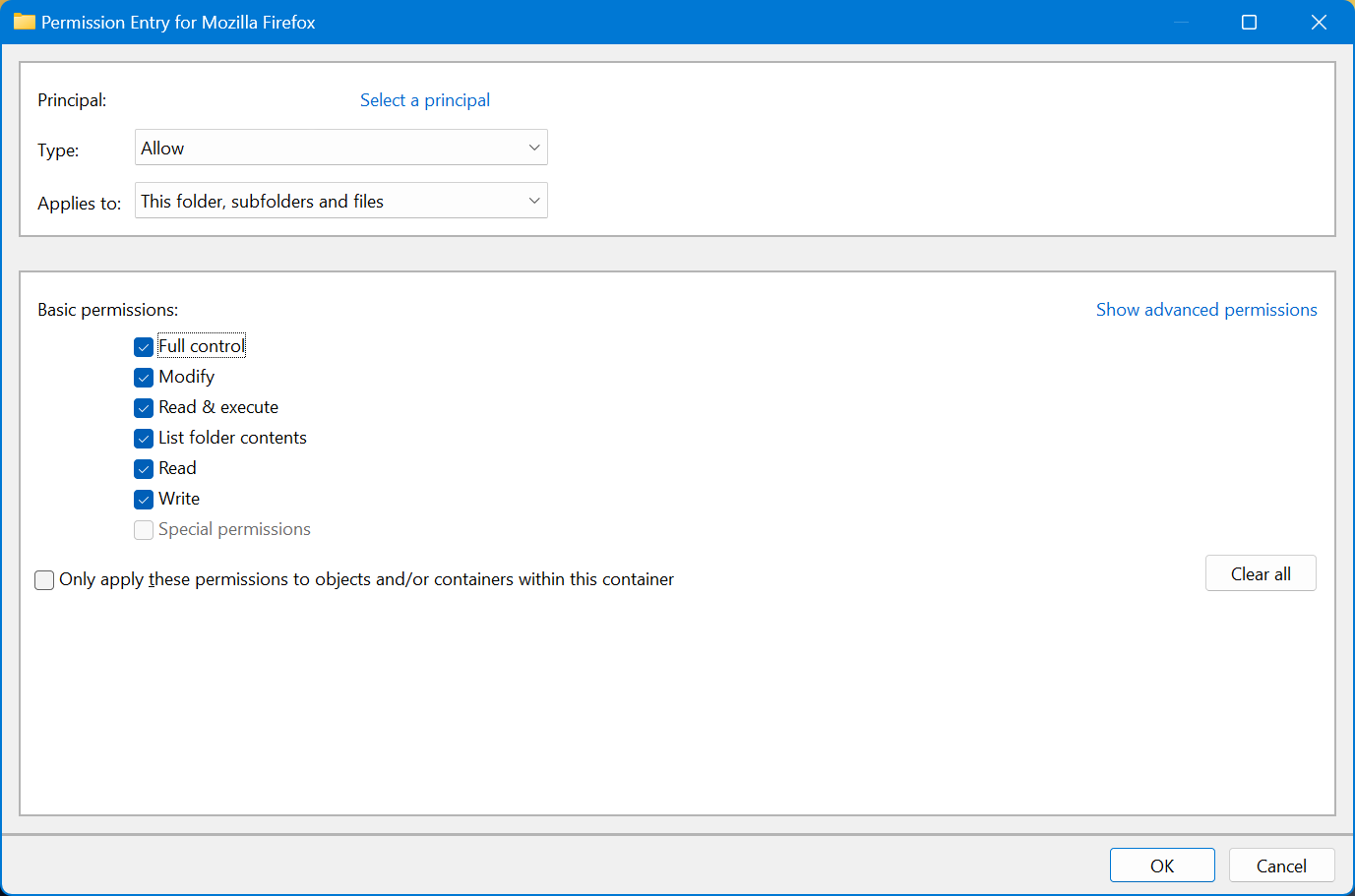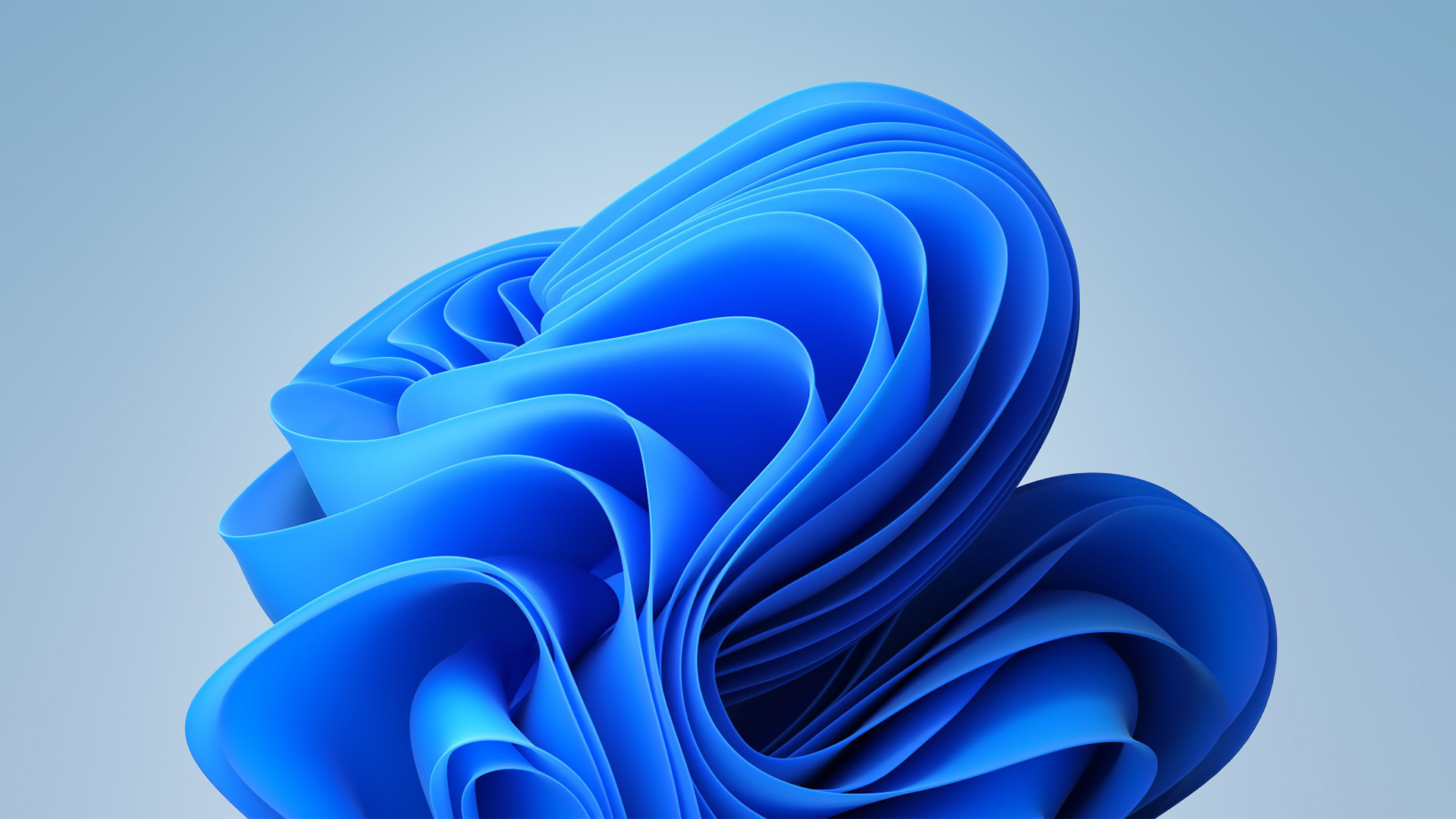Windows 11 has a bug when it comes to installing windows features.
This happened several times after a fresh install of Windows 11. Say you have some windows open, say Firefox and MySQL Workbench. Than you want to install IIS on your machine, to do this you can search for: “turn windows features on or off” and click on “Internet Information Services” and the desired options. After a restart you will get this error message when you want to open Firefox again:
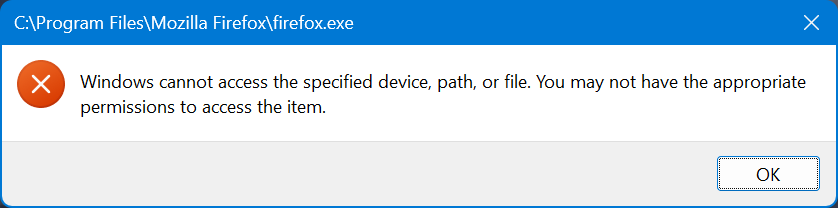
Windows cannot access the specified device, path, or file. You may not have the appropriate permissions to access the item.
The administrator user has lost all it’s user rights on the programs that were open while installing IIS. So make sure to close all apps before installing windows features!
If you get this error you can reapply the admin user rights on the program. Go to: C:\Program Files and right click on Mozilla Firefox => Properties => Security => Advanced => Add
Here you select your principal (the administrator user account) and give it full control.